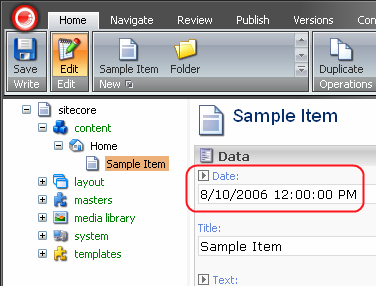Sitecore versions: tested with 5.1.1.9 and 5.2.0.3. Expected to work with 5.1.1.x and 5.2.0.x releases.
Q:
How do I set regional settings for the format of the datetime fields in the Sitecore client?
A:
Regional settings can be set either on a per user basis, or for a particular language (in this case all users who use this language will share the same regional settings).
To apply regional code to a certain user, go to Sitecore » Security Tools » User Manager, double click the appropriate user and set the “en-US” value in the Regional ISO Code field of the Edit user dialog which will appear (see the screenshot below).
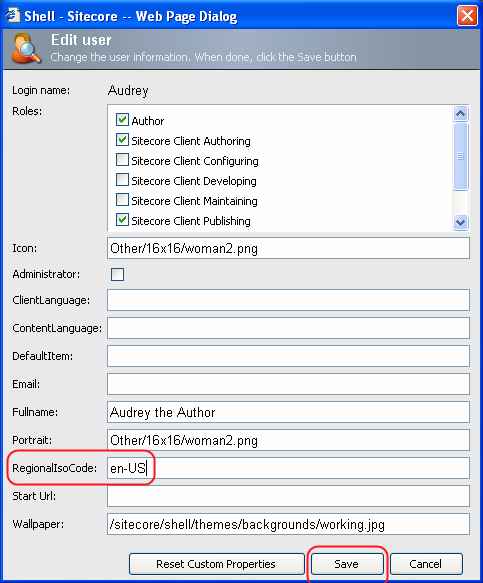
Once you have changed the value in the Regional ISO Code field and clicked the Save button at the bottom of the Edit user dialog, the regional settings will be applied to this user (see the screenshot below).